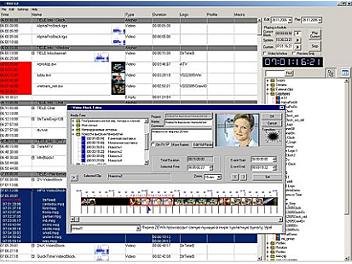Features
- Automatic, scheduled video material on-air playback in round-the-clock, 24/7/365 mode non-stop.
- Graphics and text on-air design affixed to schedule or controlled manually.
- Flexible triggering of every schedule element (at the end of the previous element playback, according to specified time, manually from external GPI or keyboard (hot keys)).
- Using the following elements in same schedule in any combination:
o Video clips of different format, resolution and frame rate (can be joined into blocks): MPEG-2 (MPG, M2V, VOB), MPEG-1, MPEG-4 (DivX), MJPEG, DV (Type I or II - Matrox, Pinnacle, Canopus), Windows Media (ASF, WMV), Quick Time (MOV, DV), etc.;
o Video blocks;
o Animation files (sequence of graphic files (TGA) with alpha-channel);
o Titles output scripts (prepared in Alpha Pro application) with audio (*.WAV format);
o Text blocks (crawls) with audio (*.WAV).
- Editing schedule and its elements:
o Combine initial video files of various formats into video blocks while applying simple editing techniques (cutting, straight splice);
o Clip trimming, brightness, contrast, saturation, gamma, audio level, field order, etc. (the initial file is left intact);
o Cyclic clip playback option;
o Prompt transition to any chosen schedule element output;
o Custom colour assignment for identification of each clip in the schedule;
o Video file verification function and automatic substitution in case of file access failure;
o Audio track selection option for DVD-movies.
Editing current schedule on-the-fly, during schedule playback, at the last moment, or editing a different day schedule.
Creating a schedule for unlimited number of days ahead.
Remote schedule editing (optional).
Importing schedule from different formats, including text files (optional).
Transferring schedules and databases of clip parameters used in the schedules from one computer with TELE to another.
Preview function for preliminary material viewing on computer screen or reference monitor.
- Rotation mechanism for automatic broadcast filling with text messages, graphic elements and video clips. No need to create a scrupulous playlist! It is sufficient to indicate the number of runs for every element and time range for their playback.
- Synchronously with the start of every schedule element it is possible to overlay an additional unlimited number of text and graphics elements (secondary events) over it:
o Graphics files (including those with alpha-channel);
o Animation files sequence of graphic files (TGA) with alpha-channel);
o Titles (Windows fonts, Unicod coding supported);
o Digital and analog clocks;
o Temperature sensor readings.
Foreground composition elements and their contents can change from one schedule element to another, or when new values are transmitted during specified video clip frames display.
Clock display in TELE application consists of several layers:
o Clock dial layer (static picture or full-screen video);
o Dynamic layer of hour, minute and second pointers.
The application of "graphic frames" sequence for pointers display allows to create practically any possible clock appearance, imagination is the only limit!
- Generating a real statistics report of video clips and blocks broadcast.
- Remote TELE program control.
- External switching equipment support (Kramer, DSC, XDR, etc.).
- Professional equipment operation support via GPI.
- External DV devices control via 1394 interface.
- Detailed program manual.
TELE package includes Character Generation program Alpha Pro.
- Graphics and text on-air design affixed to schedule or controlled manually.
- Flexible triggering of every schedule element (at the end of the previous element playback, according to specified time, manually from external GPI or keyboard (hot keys)).
- Using the following elements in same schedule in any combination:
o Video clips of different format, resolution and frame rate (can be joined into blocks): MPEG-2 (MPG, M2V, VOB), MPEG-1, MPEG-4 (DivX), MJPEG, DV (Type I or II - Matrox, Pinnacle, Canopus), Windows Media (ASF, WMV), Quick Time (MOV, DV), etc.;
o Video blocks;
o Animation files (sequence of graphic files (TGA) with alpha-channel);
o Titles output scripts (prepared in Alpha Pro application) with audio (*.WAV format);
o Text blocks (crawls) with audio (*.WAV).
- Editing schedule and its elements:
o Combine initial video files of various formats into video blocks while applying simple editing techniques (cutting, straight splice);
o Clip trimming, brightness, contrast, saturation, gamma, audio level, field order, etc. (the initial file is left intact);
o Cyclic clip playback option;
o Prompt transition to any chosen schedule element output;
o Custom colour assignment for identification of each clip in the schedule;
o Video file verification function and automatic substitution in case of file access failure;
o Audio track selection option for DVD-movies.
Editing current schedule on-the-fly, during schedule playback, at the last moment, or editing a different day schedule.
Creating a schedule for unlimited number of days ahead.
Remote schedule editing (optional).
Importing schedule from different formats, including text files (optional).
Transferring schedules and databases of clip parameters used in the schedules from one computer with TELE to another.
Preview function for preliminary material viewing on computer screen or reference monitor.
- Rotation mechanism for automatic broadcast filling with text messages, graphic elements and video clips. No need to create a scrupulous playlist! It is sufficient to indicate the number of runs for every element and time range for their playback.
- Synchronously with the start of every schedule element it is possible to overlay an additional unlimited number of text and graphics elements (secondary events) over it:
o Graphics files (including those with alpha-channel);
o Animation files sequence of graphic files (TGA) with alpha-channel);
o Titles (Windows fonts, Unicod coding supported);
o Digital and analog clocks;
o Temperature sensor readings.
Foreground composition elements and their contents can change from one schedule element to another, or when new values are transmitted during specified video clip frames display.
Clock display in TELE application consists of several layers:
o Clock dial layer (static picture or full-screen video);
o Dynamic layer of hour, minute and second pointers.
The application of "graphic frames" sequence for pointers display allows to create practically any possible clock appearance, imagination is the only limit!
- Generating a real statistics report of video clips and blocks broadcast.
- Remote TELE program control.
- External switching equipment support (Kramer, DSC, XDR, etc.).
- Professional equipment operation support via GPI.
- External DV devices control via 1394 interface.
- Detailed program manual.
TELE package includes Character Generation program Alpha Pro.