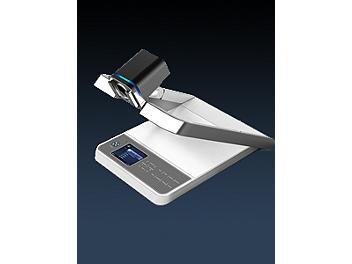Features
Brightness: Keyboard setting by hand
Chromaticity:(red,blue) keyboard setting by hand
Picture setting: Mirror image
Positive/negative switching: Yes
Focus:Auto(with back light compensation)
Zoomfocusing: Power-operated
Focusing: Auto / manual
Input connector: VGA x 1 Output connector: VGA x 1
Computer connector: RS-232CS 10. S-video x 1 output
Applications
- Multimedia classroom: connect to LCD projectors, PC, large screens, or printers to form a multimedia classroom
- Broadcasting room: the assistant tool is used for editing video materials for school broadcasting room
- Conference room: present real color and model of all kinds of objects
- Common classroom: demo teaching pictures, models, slides, and films; it can also be used as vidicon
- Laboratory:with the function of microscope,it can magnify tiny objects and specimens, which is convenient for teaching and discussion
- Advertising: easy to demo designs to bring better advertising effect.
Chromaticity:(red,blue) keyboard setting by hand
Picture setting: Mirror image
Positive/negative switching: Yes
Focus:Auto(with back light compensation)
Zoomfocusing: Power-operated
Focusing: Auto / manual
Input connector: VGA x 1 Output connector: VGA x 1
Computer connector: RS-232CS 10. S-video x 1 output
Applications
- Multimedia classroom: connect to LCD projectors, PC, large screens, or printers to form a multimedia classroom
- Broadcasting room: the assistant tool is used for editing video materials for school broadcasting room
- Conference room: present real color and model of all kinds of objects
- Common classroom: demo teaching pictures, models, slides, and films; it can also be used as vidicon
- Laboratory:with the function of microscope,it can magnify tiny objects and specimens, which is convenient for teaching and discussion
- Advertising: easy to demo designs to bring better advertising effect.